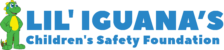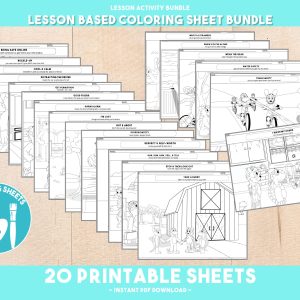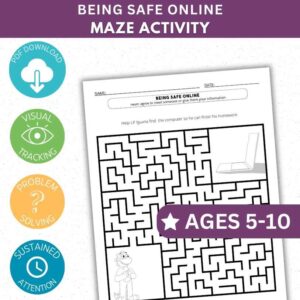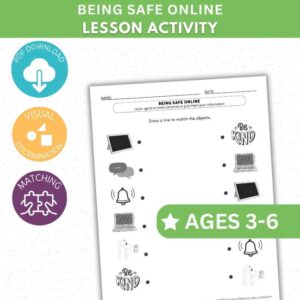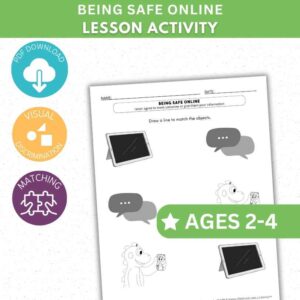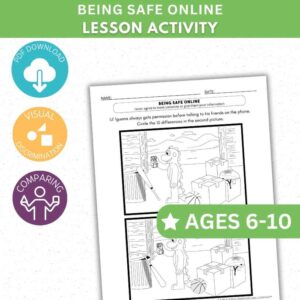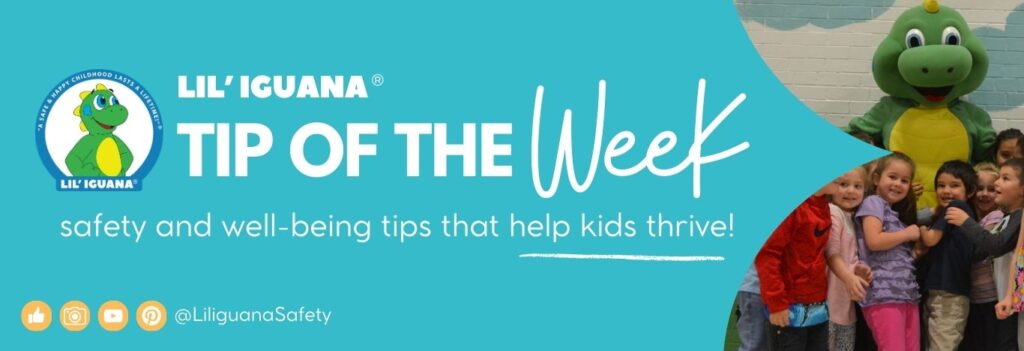
We all know how much our kids use technology these days—whether it’s a phone, tablet, video game, or computer. But with all of these devices comes responsibility and the need for boundaries. Today, we’re going to talk about how to make sure our little ones are safe while they’re online.
Getting Permission Before Going Online
One of the most important rules we teach during Internet Safety Month is simple—always get permission before going online. Whether it’s your phone, tablet, computer, or even a video game, it’s critical that kids ask an adult for permission before hopping online.
Why? Because as adults, we know what’s safe and what’s not. There are so many websites, apps, and games that are just not meant for kids. That’s why we encourage parents and caregivers to set clear rules about when and where kids can use the internet, and for how long. This not only keeps our children safe but also teaches them good online habits from the start.
Talking About Online Safety
Talking about internet safety can feel overwhelming, but it’s essential. The internet is like a big city—you wouldn’t let your child explore a big city without supervision, right? The same rule applies to being online.
Start by having a conversation with your kids about what’s okay and what’s not okay when using the internet. Set clear rules for when they can be online, what they can do while online, and what sites or apps they’re allowed to visit. Remind them never to share personal information like their name, age, where they live, or where they go to school.
Additionally, teach them to never agree to meet someone in person they’ve met online, no matter how friendly the person may seem. We need to make sure our kids understand that not everyone online is who they say they are.
The Harm Alarm – What to Do When It Goes Off
During Internet Safety Month, it’s important to remind kids that their Harm Alarm can go off online too.
If they see something, read something, or talk to someone that makes them feel uncomfortable or uneasy, that’s their Harm Alarm going off. This is their signal to tell an adult immediately. It’s so important that kids don’t feel scared or embarrassed about speaking up if something feels wrong.
If something makes them feel uncomfortable, they should stop what they’re doing and find a trusted adult to talk to. Whether it’s a parent, teacher, or caregiver, someone needs to know so they can step in and handle the situation. Ignoring that feeling is never the right choice.
Rules for Online Safety
How can we ensure our kids stay safe online? Here are a few simple rules to go over:
- Always get permission before going online—whether it’s using the phone, tablet, or video game.
- Never share personal information like your name, age, where you live, or where you go to school.
- Never agree to meet someone in person you’ve met online.
- Talk to your parents or guardians about what’s okay and what’s not when using the internet.
- If your Harm Alarm goes off, tell an adult immediately.
Why We Need to Talk About Online Safety
Now more than ever, kids are using the internet for school, games, and staying connected with friends. While the internet can be an amazing resource, it can also be dangerous if we don’t talk about safety.
Teaching kids these lessons isn’t about scaring them—it’s about empowering them to make smart choices and trust their instincts. When we give them the tools they need to recognize unsafe situations and take action, we’re helping them become responsible digital citizens.
Printable Activity
Tag @LiliguanaSafety on socials and hashtag it #liliguanafun